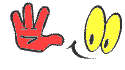MTN
6:46 pm
How to Activate 4GB Data With 500 on MTN
MTN in a bid to satisfy users experience has revisited all their data plans and as such users can now get a whooping 4G data for just 500naira.
Hey! Don't quickly dial *131*1# to check it cos I'll be putting you through the easiest means to getting it.
According to MTN:
People’s data needs have changed, we recognize that. Our customers need much more and we are delivering that for less,”
Also, remember that you can still get 10.4GB data on your Glo Sim and you can also borrow extra credit from AIRTEL with 0% service charge.
Let's quickly see the steps to getting our own cheap 4G data.
How to Activate MTN 4GB Data for N500
1. Purchase a new MTN Sim, Register and activate it.2. Migrate to MTN Yafun Yafun (Default Plan).
3. Dial *131*1*1# then reply with 5 to get your 2GB for N500.
4. The data (2GB) will be doubled (4GB).
5. You'll continually get double data on any data you purchase for the next 4months.
6. Data is valid for 2 days.
That's all on getting 4GB data for N500, do us well to drop your comments and share article with friends.