How to edit blog HTML on your mobile phone
Blogging can be real fun when you use your PC whereby things are done just a click away. II Can say a blogger that is unable to edit the blog HTML is little or no different from being weak.
Normally, those who have been blogging on phone would understand when you Need to add a script to your blog and you notice on the HTML edit page your phone starts to hang which makes it almost in impossible for the scripts to be edited to the way you like.
On this tutorial I would be giving out a sure way of editing your blog HTML which has been confirmed by me.and on this tutorial we would be making use of x-plore and this app comes in handy when you don't have a PC around to use.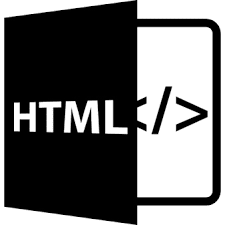
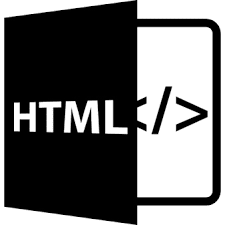
Features>>
- Clear view and details of your entire memory
- Editing of text files and XML
- Picasa album
- Login option to your cloud sites
- File management
- Wi-Fi data sharing and more
Steps>>
- NOTE!!!: make sure You copy the downloaded theme to another folder in case you make mistakes
- Download x-plore manager here
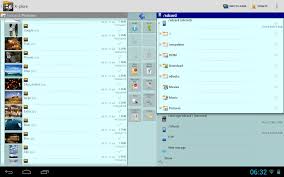
- Locate the XML you downloaded and open it and click on edit

- After making all the edit and changes make sure you save and upload the saved XML back to your blog
How easy was that? Very easy!!




3 comments:
Not applicable to all phones
Yeah exclusive to only android phoned
Phones
Post a Comment
Kindly leave a commentt