So recently the hot Hammer VPN cheat was released on our blog. If you are not getting our post notifications do download our mobile app which shows notifications the moment theres a new post on our blog. install the app and we'll keep updating you or join our telegram channel.
Read also How to root your android device
So on this post, I will be showing you guys how you can exceed the limit if you notice the Hammer VPN has stopped browsing where you might have exceeded your daily limit.
So below are the steps to fix this which surely is something you want
Download our app now via Here.
how to exceed 100mb VPN Cheat
- Go to your phone settings. Which is mostly available on the upper right of your notification area.
- locate storage and click on it. You will see clean memory which deleted all cached data on your android phone.
- Click yes and it should so an amount of memory released.
- Now head straight to your file manager. On my device am using ES explorer which you can download now from play store.
- Click on Android and locate HAMMER_TEMP_DIR
Is your phone hanging(freezing) See How to fix lagging on your android phone
- Do note that you are not supposed to delete this folder which can lead to malfunctioning of your app.
- Open the folder and you'll locate a file just like the image below. Just delete the file, select another server and connect.
- After connecting you should be able to browse with the cheat.
If you do not know about the cheat do click here
That's all for now. DO join us on telegram for premium servers username and password. Do you have a question or an issue with the app? Do leave your comment and we will get back to you as soon as possible.





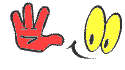

1 comment:
Thanks for stopping by. Do join us on telegram for more information
Post a Comment
Kindly leave a commentt