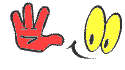Hello guys, its Emmanuel again. We open different download different apps, install different apps, run different apps on our phone and unknown to us a log file is being created which contains all our recent activities such as the apps you've been reading. Let's see how we can read that log.
Read also: Latest Free Browsing on Tweakware
So on this post, i will be sharing with you guys one of the coolest stuff on android that so many people do not know and you do not get everywhere. Today I will be sharing with you guys how you can see all recent activities with the time tags which shows what the phone has been used or is being used to do for the time being.
Disclaimer: By reading this post you solely and personally agree to use this trick, and you take full responsibility for any occurrence.
Disclaimer: By reading this post you solely and personally agree to use this trick, and you take full responsibility for any occurrence.
Do you want to spy in what apps your friend or your girlfriend or colleague uses? Them this is a must-read post for you.
- You basically need your android phone.
Steps:
- Locate the dialer on your phone and open it
- Dial the following code on your dialer
*#*#4636#*#*
- Almost immediately after pressing the code you should land in a screen with the heading as *Testing* You should get a screen such as the image below.
Read also:How to Unroot your Phone Without PC
- Just select Usage statistics and it will bring a screen just like the one below.
And boom all the apps you have been running shows up. Pretty easy right? yes. Please do leave a comment, let's hear from you. Thanks