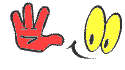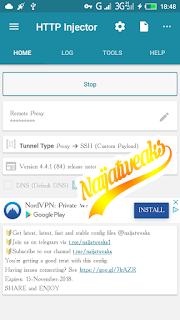Latest on network
2:16 pm
How to Activate Airtel Instagram Bundle 1gb for N200
This is another awesome bundle made by Airtel and they also you can enjoy Airtel 3x data which makes you pay less and enjoy more or Airtel 1GB for N300 and many more to be introduced to you guys as in dey hot. So do join our telegram channel to get all our post updates ASAP.
Airtel officially unleashes her Instagram bundle just almost immediately after their rival MTN introduced their own instabinge bundle. Although they also offer smaller data for smaller amount also. Giving you more opportunity to enjoy the latest on Instagram with this bundle
We all know that Instagram consumes a lot of data which is the main reason why Airtel decided to make this bundle which can be used for Instagram.
This is what Airtel specifically said concerning the data
Introducing Airtel Instagram Bundles. Stay connected on Instagram all day with 1GB for only N200. Dial *141*205# to activate now
How to activate 1GB for N200
✅ All you need to do is just to load a card of N200 which can be from your bank or by buying a recharge card then you will dial *141*205# which gives you 1GB for 200 almost instantly.
You can also check out Airtel Triple 3x Data Offer, Pay Less Enjoy More
Do join our telegram channel for more fresh updates. Let's hear from you. What do you think about the newly introduced data?