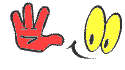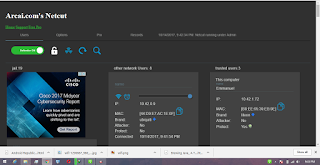How to's
4:19 pm
Latest Way to Bypass Daily Limit on Hammer VPN
- You will need to Download Automate APK
- And also need to install Automate Key incase of issue with licensing.
- Download Hammer VPN FLO File
- Your Hammer VPN. Download o this page HERE as this Hammer VPN offers German servers.
Steps
- After downloading the Hammer VPN FLO file, Make sure you move the file to your download folder or leave it if its already in the download folder.
- Now after installing Automate APK run it and click yes or accept on all the messages.
- Now click the dots in the upper right of the app to import your downloaded Hammer VPN FLO file.
Read also: How to open a verfied Paypal Acct
- After importing the file, you should get something like the image below.
- Click the Hammer file like the image above and tick the option below then click on start as the app simply automates the frequent date changing the like the previous post.
Read also:How to get German Servers ON Hammer VPN
I hope this fix the issue with the daily usage and we would love to hear from you. Kindly leave a comment