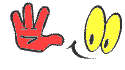Useful apk
3:14 am
How to Fix App Not Available In Your Country
This is a major problem faced by most Android users when trying to download from play store or other App stores which hides the download button and makes it impossible for the user to download the App or game.
On this post, we will be sharing how you can bypass the app not available in your country issues on your phone which is as easy as it sounds.
- First of all download, a mobile app called Mobile Unlocker which will be used in fixing this issue. Download now by clicking here.
- Open the App and you should have a view such as the image below. If you are not having an app like the image below its either you just downloaded a wrong Apk or there's an update on the app.
- To get the App started all you have to do is to click on the "Enable Unlocker" which unlocks the app store making it possible for you to download the app or game you want.
- On the immediate right is the proxy. I do not advise you change the settings available on that panel.
Read also: How to fix lagging on your android phone
- At the left side is the Market menu which displays location you can switch to just in case the location you chose doesn't allow you to download the app. You should have a view like the image below.
- Hence you can switch till you get to download your app.
how t
Read also: How to unroot your phone without a pc
That's all, for now, guys, for more post and updates, do like our social pages. What do you think? Do leave a comment. Let's hear from you.