Useful apk
2:30 am
New Way To Tweak Or Change IMEI Number On Android Devices
New Way To Tweak Or Change IMEI Number On Android Devices
It's easy! It's simple to tweak or change IMEI Number On Android Device. Before you can activate some free browsing tweaks, you will have to change your IMEI Number and not just that, you can use another person's data by disguising your phone as the person's phone e.g My friend is using Infinix Hot 3 and assuming they are giving Hot 3 free data, I can just tweak or change my IMEI to that Hot 3 and get their data without upgrading or buying the Hot 3. I hope you have seen why tweaking and changing of IMEI is very good? Meanwhile, you can also use tweaking of IMEI to activate many bundles and data browsing stuffs.
Read also>>How to remove ads on apk
IMEI means International Mobile Equipment Identity. IMEI can only be tweaked or changed on MTK ( MediaTek ) smartphones like Infinix, Opsson, Gionee, Tecno and other Chinese phones are MTK. This MTK (MediaTek) is a chip manufacturing company that based in Taiwan and regarded as fabless companies.
So if you want to tweak or change your IMEI Number, you have to follow up this tutorial below and you will definitely Tweak Or change your IMEI on your Android Device.
How To Tweak Or Change Your IMEI On Android Devices
- Firstly, download and install MTK engineering by Clicking here
- Then tap on MTK Settings and navigate to CONNECTIVITY.
- You can then select PHONE 1 or PHONE 2 (depending on the IMEI Sim you want to tweak or change)..
- Then you will see AT+ and click on it, you will see four or six options will display;
- SIM 1:- AT+EGMR=1,7," "
- SIM 2:- AT+EGMR=1,10," "
- Then put your 15digits you want to tweak in the middle of the quotation marks "Your IMEI" e.g AT+EGMR=1,7,"354535445544333" and make sure there is no space between the IMEI and the quotation mark.
- Now tap on send AT command and reboot or set your phone on airplane mode and off airplane mode.
POSSIBLE QUESTIONS AND ANSWERS ON TWEAKING OR CHANGING IMEI NUMBER
E QUESTIONS AND SOLUTIONS OF TWEAKING OR CHANGING IMEI NUMBER
Question 1: I Sent The Send AT command But Says "this command is not allowed in userbuild"?
Answer: You just have to put space between the AT+ and the next symbol.
Question 2: How Can I Check My IMEI Number?
Answer: You check your IMEI Number by dialing *#06#
Question 3: How Can I Analyze My IMEI?
Answer: You can Analyse your IMEI by downloading IMEI Analyser then paste your IMEI Number and it will generate the valid one back for you.
Kindly drop your comments





















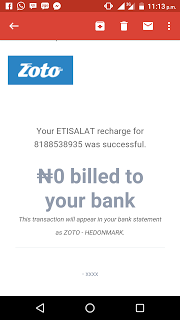


 😎😎
😎😎





