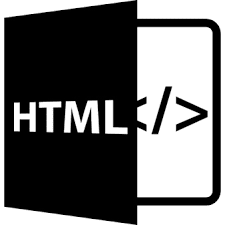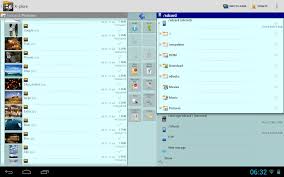Useful apk
11:52 pm
How to Run Java Apps and Games On Your Android phone Without Root 2017
Java! which was once the platform in vogue which started around 22 december 2006 and which basically make use of object oriented programming. Am sure gamer then had a game they love as myself have played more than enough on java. Java suddenly lost its face when better programming languages are developed. Am sure you wouldnt mind getting those games you played back then again at least just for remembrance mostly apps used to power JAVA apps mostly involve you rooting your phone. So on this post i found a way you can run JAVA games and apps on our android phone which the need of rooting your phone would not be required and its very safe and no special trick is required.
Read also:How to detect a fake or cloned phone
Read also:How to detect a fake or cloned phone
Requirements:
- Your Android phone which can be of any version.
- PPSSPP emulator. incase you dont have that click Here to download you can use any psp version.
- PSPKVM click Here to download.
- Xplore or any zip opening app. get Here
- java games you want to run.
Steps:
- Install PPSSPP and open the rar file.
- After installing downloading and opening the rar just move the PSPKVM folder to the PSP folder inside the phone memory open GAME and paste it there.
- Make sure you still have the downloaded app in another directory.
- So to install the downloaded java files you would like to run. Just move them to the PSPKVM folder and paste them inside JARs.
- After pasting the java files in the JARs folder run PSPKVM using PPSSPP.
- So to open using PSP locate the rar file for PSPKVM and open the rar via your PSP and it will display as shown below when you run it.
- To install the games tap System midlets and select install from memory stick and all the java files present would be displayed and you install the files you want.
so this is how you run your favorites java apps on your android phone. Kindly share with friends and if you encounter any issue try and drop your comment.