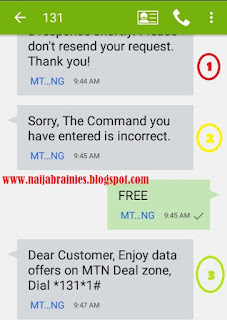Latest on network
10:54 pm
Browse and Download With the New 9mobile Unlimited Cheat
To start you would need to subscribe to Youtube bundle which only cost you #400. Dial *141*4#. And if the #400 you can select other plans.
Set-up for 9mobile cheat.
↘Firstly, download Naijabrainies VPN. I specifically recommend this VPN as it has been working for me back to back. Don't mind the language as it means nothing and doesn't affect the connection.
↘Install and launch the app, then click on Configuracion. Which is located at the upper right of the app screen.
↘Turn on the VPN on.
↘On Protocolo select HTTP. Then turn on the PAYLOAD and click EDITAR PAYLOAD.
↘URL/HOST: ffff.bbbb.qqqq.eeee.tttt/
↘Request Method:POST
↘Injection Method: NORMAL. Then tick the boxes as illustrated in the image below.
↘Then click on generate, save and go back to click CONECTAR. Then you can start browsing.