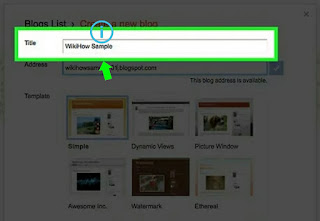Hello, on this tutorial I would showing you how to open your blogger in simple an most advisable steps.Opening a blog is simple but maintaining and designing the blog is where problems can arise. Don't worry on Naijabrainies.blogspot.com we've got you covered.we would be giving steps on how to make your blog look cool and to get more gadget this beven make it look cooler.
Read also:Learn HTML easily here
Steps in opening your blogger
- Firstly log on to blogger Here and this is where all successful blogger started
- So when you're logged to blogger click on create your blog and wait while it loads
- You insert your gmail account and login using the account info and if you don't have a blogger account just click on create account and insert your details and you may be asked to create your G+ account and you may decide to upload your picture or not
- So on the next page when you've successful logged in
Inset your blog title and your blog address
➡Note: Make sure your blog title and your blog address must be something you like and this must be a name that can be used to point to your readers like Naijabrainies.blogspot.com where a member can be called a brainy.Hope you're getting my point.
- Make sure your blog title also reflect on your blog URL
- And wait while it confirms if the addressed you choosed is available
- Then select your default theme and click on create blog
- Click on theme and then click on customise
- You can upload your theme or contact us we have one cool and responsive template for sale
- Then select backup/restore to upload your template
- And if you can edit HTML you can customise stuffs on your blog
- Then start posting and making your blog more popular keep posting😋