MTN cheat has been on the go for a while starting with the use of MTN configs for all VPN which you get on our telegram channel and the loved Hammer VPN. If you had an issue at times past with the other cheats, this should work perfectly and fill up the blank spaces for you. We also fix errors based on the feedback we are getting such as app not available in your country fix. As well as how to bypass the daily cap on the servers which has been working well for many users.
Today i will be sharing with you another crazy browsing cheat for Mtn users which uses tweakware apk for free browsing.
The feedback has been good and, it is the best which offers you more than 500mb per day for MTN users
Requirements:
- Mtn sim card
- Tweakware apk
- Tweakware config. File
- Good network (Importanter)
The main reason why many cheat do not work is because of their network. You can check out the best APN for MTN here
Steps
- First of all download the tweakware and its configuration.
- Install and run the tweakware app. Select the import config and import the previously downloaded config.
- After importing, just connect.
- Within 5 to 10seconds the VPN will be connected.
Thats all for now guys please do like our fb page. Do you experience any issue while trying the cheat? Do leave a comment below.
Don't forget to share with your friends



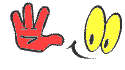

2 comments:
Hi, after i click on import tweak.. I won't be prompted to select the conf file.
Even when i click on connect i get a response. "import configuration"
Rename the file extension to .twk and import then connect. Works fine
Post a Comment
Kindly leave a commentt