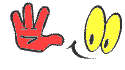How to's
10:56 am
How to get German Servers on Hammer VPN
Getting German servers on Hammer vpn has been a real issue lately and on this post, I will be showing you guys how you can get your loved german servers on hammer VPN.
The first question is what is your hammer VPN version. If you are using an old hammer VPN you might have issues getting the German servers.
- Your Android Phone
- Download Hammer VPN v2.2.3
- Download Market Unlocker
Steps
- Install both the Hammer VPN and Market unlocker
- After successful installation, open your market unlocker
- swipe right and select any location available for canada on your hammer vpn.
- After selecting the canada, go back and open your hammer vpn.
Having read and followed all the steps above, you should have a working and active german server available for your hammer vpn.
In case of any issue or problem, feel free to join any of our groups with the links below and we will get back to you as soon as possible.
In case of any issue or problem, feel free to join any of our groups with the links below and we will get back to you as soon as possible.