We all know quite alright that when you are connected to a public Wi-Fi there is possibility of the internet connection being slow while the Wi-Fi bar may be completely full or the strength might be at excellent. Mostly when people are connected to such a Wi-Fi some people are bound to have a faster internet connection while some wouldnt just get a kb/s. So on this post showing younguys how you can actually reduce the weight of users on the wifi network or even protect yourself from people who might want to mess with the wifi connection by the use of Netcut.
Read also:How to Play PPSSPP Games On Pc
To start with you will have:
»To be connected to a Wi-Fi network.
»Little or slow internet connection from the Wi-Fi
»Preferably a PC
To get started you need to visit this Netcut by clicking here.
After clicking that link you will have to wait for like 3seconds then it wil direct you to a page which should look like this.
Read more:How to Locate Viewed Instagram vids
Here you have to make sure you turn on your DEFENDER so as to ensure you are protected from being disconnected and hereby make your connection slow. To remove block or reduce the speed of other users just drag the pc to the jail column hence making the network faster for your use and you can also lock others from connecting by locking it up using the padlock symbol. You are solely responsible but this method is very safe


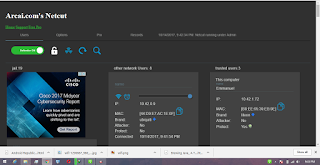


2 comments:
WOW great thank you so much you can also try WIFI broadband in PLDT
youre welcome
Post a Comment
Kindly leave a commentt