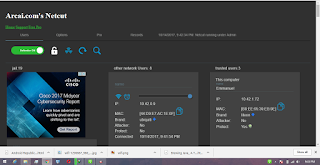Useful apk
11:12 pm
Get Free Airtime Vouchers Phone and More with OperaNews
- Free airtime for both data and calls after installation.
- Latest and trending news right on your palm
- Free Jumia vouchers just to shop available also on opera news
- Get free points to be converted to airtime by correct predictions and guesses on the trending world cup
- Stand a chance to win free airtime GAG GA3S Car, ItelA32F, Techno spark2, Supabets voucher
Who knows you might be the next winner for the car, android phone absolutely for free without spending a shii. Get started now by downloading Opera news by clicking here.